Linaro DDT¶
DDT allows source-level debugging of Fortran, C, C++ and Python codes. It can be used for debugging serial, multi-threaded (OpenMP), multi-process (MPI), and accelerated (CUDA, OpenACC) programs running on research and production systems, including the CSCS Alps system. DDT can be executed either with its graphical user interface or from the command-line.
Note
Linaro DDT is provided in the linaro-forge uenv.
Before using DDT, please read the linaro-forge uenv documentation, which explains how to download and set up the latest version.
User guide¶
The following guide will walk through the steps required to build and debug an application using DDT.
Set up the user environment and build the executable¶
Once the uenv is loaded and activated, the program to debug must be compiled with the -g (for CPU) and -G (for GPU) debugging flags.
For example, we can build a CUDA test with a user environment:
uenv start prgenv-gnu:24.11:v1 --view=default
nvcc -c -arch=sm_90 -g -G test_gpu.cu
mpicxx -g test_cpu.cpp test_gpu.o -o myexe
Launch Linaro DDT¶
To use the DDT client with uenv, it must be launched in Manual Launch mode
(assuming that it is connected to Alps via Remote Launch):
Start DDT, and connect to the target cluster using the drop down menu for Remote Launch.
If you don't have a target cluster,
the linaro-forge uenv documentation explains how to set up the connection the first time.
Click on Manual launch, set the number of processes to listen to, then wait for the Slurm job to start
(see the "on Alps" tab for how to start the Slurm job).

Log into the system and launch with the srun command:
$ uenv start prgenv-gnu/24.11:v1,linaro-forge/24.1.1:v1 --view=prgenv-gnu:default # (1)!
$ source /user-tools/activate
$ srun -N1 -n4 -t15 -pdebug ./cuda_visible_devices.sh ddt-client ./myexe
- Start a session with both the uenv used to build your application and the
linaro-forgeuenv mounted.
Start debugging¶
By default, DDT will pause execution on the call to MPI_Init:

There are two mechanisms for controlling program execution:
Breakpoint(s) can be set by clicking in the margin to the left of the line number:

Execution can be paused in every CUDA kernel launch by activating the default breakpoints from the Control menu:

Debugging with 128 GPUs
This screenshot shows a debugging session on 128 GPUs:
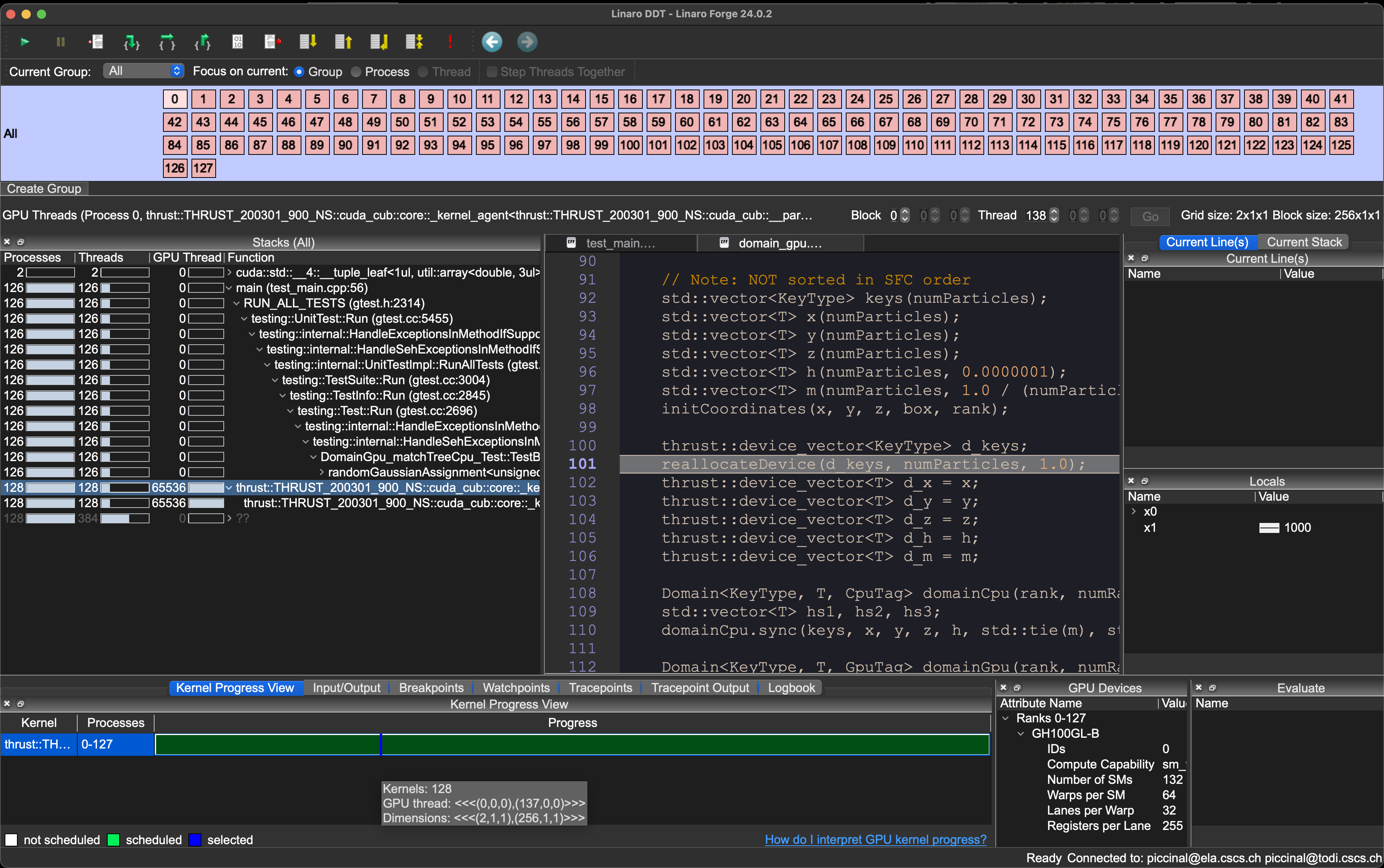
More informations regarding how to use Linaro DDT are provided in the Forge User Guide.
Troubleshooting¶
See the troubleshooting guide for the linaro-forge uenv.